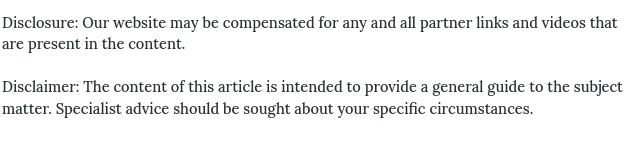
 Problems that come from improper cabling cost businesses a lot. In fact, frayed wires can cause fires. In 2008, there were more than 53,000 home fires. As a consequence, 500 people died and another 1,400 were injured. For most cable jobs, the length of the cable should not impact the quality of video or audio that is transmitted. It is only when a cable length exceeds 100 feet that the kind of cable should be considered. It is easy to instal and maintain the cabling from your data center. The most common cable used is cat5e ethernet cable.
Problems that come from improper cabling cost businesses a lot. In fact, frayed wires can cause fires. In 2008, there were more than 53,000 home fires. As a consequence, 500 people died and another 1,400 were injured. For most cable jobs, the length of the cable should not impact the quality of video or audio that is transmitted. It is only when a cable length exceeds 100 feet that the kind of cable should be considered. It is easy to instal and maintain the cabling from your data center. The most common cable used is cat5e ethernet cable.
10 Cabling Tips:
Be careful with your measurements. In carpentry, a common saying is measure twice, cut once. The same idea applies when running cables. Of course you can cut a new piece of cable but that can result in wasting a lot of cable and the costs do add up.
Cheaper is not always the best way to go. Some people opt for cheaper terminations because they are cheaper. This can end up costing you more in the long run. But better equipment for these to prevent work and headaches later.
Make sure you label everything. Label each cable on both ends. This will save you a lot of time and energy later. When you only have one or two cables, this is not a big deal but as you increase your network size and add cables, it can become very confusing. Even if it seems like a waste of time, go ahead and label everything so that if someone else has to work on the network, they can see what goes where.
Make sure you test everything! After you install a new cable, test it to make sure it works. If you do not see it reading at 100%, you may have to redo it. Use a quality tester on all of your cables (if it is cat5e ethernet cable or if it is not, it still needs to be tested).
Consider color coding. Along with labeling, this can be a really easy way to keep track of what cables do what. Decide which colors will be used for each kind of cable and put a cheat sheet somewhere. That may seem like overkill but should something break down and you need someone else to fix it, having some redundancy is a very good thing. Color coding can be very helpful when you have USB cables, fiber optic cables, cell phone cables and other cables in the same space.
Match the size of the cable to the space it needs to cross. If you have server racks that are only a few feet apart, put cables in that are that length. You should not use really long cables to cross short distances. It wastes space and makes tangles more likely.
Think to the future. When you purchase conduits, think about what your future needs will be. Do not go for a conduit for what you have today. The chances are that you will add on to your system so getting a conduit that is larger than what you need now can be helpful in the future.
Think about your cabling needs when you design your space. Think about where you will place your cables when you are designing your data center. This will make the process a lot easier and look less cluttered.
Keep your cat5e ethernet cable separate from your power lines. Power lines can cause interference with the cat5e ethernet cable. Signal can leach from the power lines and cause trouble for the cat5e ethernet cable. To avoid this, just keep the two separate.
Keep everything cool. Everyone knows that servers need to be kept cool but the same holds true for the cables. Even a cat5e ethernet cable or surge protector can heat up. When they get too hot, you will have trouble. When you wire everything, just make sure you keep it all cool.
Often people think they have to hire expensive contractors to run cables for our home and business data centers but this is just not true. Follow these tips and you should have no problem running your cables.