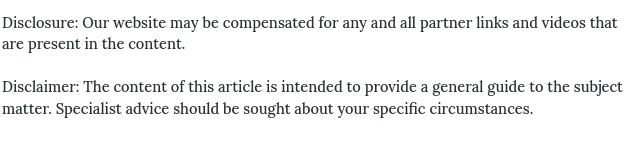
It has been more than one year since Scott Forstall parted away with Apple. Craig Federighi and Jony Ive were given the charge of both OS X and iOS. This move had given a chance to Apple to make I-pad and Mac with similar designs. The converging of two operating systems into one was undoubtedly a wise move. But, this had not happened though. It was the good evolution from Apple to develop mavericks for years but the point is that will it be the future of Mac? No doubt, it comes with a big list of features ensuring security and boosting system functionality.
Getting started
Like Mountain Lion maverick can be downloaded from Apple store. But unlike Mountain lion – which comes in $19.99- maverick is totally free for everyone. After the completion of 5.29GB upgrade, it generally takes 30 minutes in 13-inch Mac book Air to update. Mountain lion was pretty easy to update. It was undoubtedly friendly with user interface.
A facelift for your dock
Apple’s Craig Federighi laughingly said that “not a single virtual cow was harmed in making the new calendar app”. No doubt, it works fine compared to previous version and does not any problem in synchronization. The designs of Contacts and Notes are also impressive and it was a very good improvement indeed.
Safari
Apple did not work to reinvent games in Safe rather it spent whole year to improve the performance of the browser. No doubt, the changes are noticeable. Safari is working better in maverick than the previous versions.
iCloud Keychain
Unfortunately I was not happy with iCloud keychain. It does not work up to my standards. Keychain has certain limited features. However, I prefer to use 1Password to remain protected.
There were many other changes made in the mavericks. Few are beneficial and a few are wastage of time. Despite this, I generally ask my friends and readers to upgrade mavericks in their Mac Book. It is good to experience new things with different designs and unique features.
