
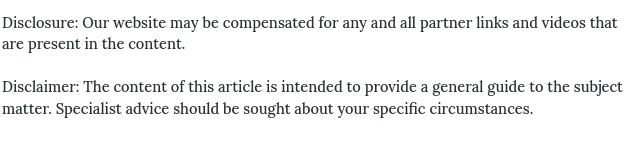
Due to security threats, OS X – famously known as Mac OS X- is improving its transparent security measures with every progressive release. In this article, we are going to discuss Mountain Lion 10.8.2 and other latest security updates.
If you are intending to take advantage of latest Mountain Lion security features then adopt the following security tips:
-
Gatekeeper
Gatekeeper can be accessed from Preferences/Security & Privacy. Its main feature is to control app. gatekeeper does not allow newly downloaded applications –those that do not meet with the system requirements- to run in the system. Now, you can set preference whether to allow newly installed apps to run or not.
-
Software Updates
It is the natural tendency that most of the users overlook to software updates. When the update is processed, users feel that it will take time to update the software. For better performance of your Mac, it is of paramount importance to update your software on time.
-
FileVault 2
Due to security threats desktops and laptops should be put on automatic mode. It is better to spend few thousand dollars rather than allowing crooks to steal your data which can be sold in black-markets. Therefore, you should encrypt your whole disk if you wish to remain protected.
-
Privacy Controls
Privacy should not be taken likely. Make sure that your privacy controls are properly functioning.
-
Firewall
Though there are plenty of third party interfaces in your firewall yet it is good to make things simple.
- 6. Password Assistant
It is really hard for most of the users to set hard password. Keychain is really good for saving your various logins. -
Anti-phishing
You have to make adjustments if you are using Safari (6.0.2) over Firefox or Chrome for correctly receiving Google updates for safe browsing.
-
iCloud Mac locator and remote wipe
There are plenty of benefits of iCloud. If you are looking for better security FileVault2 is better than the clouds.
-
Secure Empty Trash
Most of the Mac users forget is to Secure Empty Trash Feature. By default setting files are not deleted properly and they can be discovered very easily by the cyber crooks. Hence, it is necessary to set Empty Trash Feature to delete the data.
-
Control Access
It is necessary to check that you are the only authorized person accessing your account. There are chances of breaches however you need to activate hot corner to protect your sleeping and screen saver modes.